I’m that strange in-between generation that’s been called many things (no, not of the four letter variety, although I’m sure that happened when we were moody jerks in puberty)! Sometimes I’m classified as part of Generation X and I’ve even seen my generation lumped into Millennials. But I’m really not. I was born in 1979. I came of age in the 80s when personal computers were becoming more common in households. And partly because of my age I enjoy technology. And because I’m a curious sort of person I usually like to figure new tech out and get it to work for me. When I was in an accident in 2016 that caused me to suffer a Traumatic Brain Injury (TBI) among other injuries I had a lot of adjustments to make in addition to healing. As I’ve mentioned before, my main issue from the TBI was severe hearing loss and distortion. I won’t describe it again as I have many times. However, once I was healed enough to start asking the question “what technologies are out there to help with my hearing loss?” I did a deep dive into tech, specifically smartphone apps, available. I’m still exploring, however I wanted to list and discuss the apps (both iPhone & Android) I’m either using or have read good things about.
I am an iPhone user so when I found out Google had an app called “Live Transcribe” that transcribed conversations as you were having them all via a computer (not a live operator as is typically the case), I was excited. 😆 And then immediately disappointed because “Live Transcribe” is only available for Android phones. ☹️ Read about it here and download it on the Google Play store here (if you have an Android). So I wanted to hunt out a transcription app that worked on iPhones/iPads because I had a real need for it as I went forth into new situations with my hearing loss and distortion. I also wanted to branch out and find not just transcription apps but other kinds of apps helpful to those like me with severe or profound hearing loss or deafness.
I ended up finding a great article about iPhone apps in particular for deaf and hard of hearing and that’s where I got a lot of my app recommendations.
Below you will find a list of the apps I use (I use most listed, I note the ones I don’t) and recommend. I also mention the cost, and which (or both) kinds of smartphone they are compatible with and offer a brief description.
- FaceTime (Cost = FREE). iPhone (App Store link) Only:
 This was probably the first app besides texting and email that I used with various regularity after my accident. Since I was hearing for 37 years most of my friends and family are also hearing. Speaking on FaceTime, which is Apple’s video calling feature, allows me to read the lips of my hearing friends and family as they speak to me since they don’t know American Sign Language (ASL). FaceTime is also great for people who do know sign language to speak to others who speak sign language. The only hang up is that it’s only for Apple users so you can’t connect with your Android using friends. Not to worry, there are other video chatting/calling apps that are friendly for both smartphones that I will be reviewing.
This was probably the first app besides texting and email that I used with various regularity after my accident. Since I was hearing for 37 years most of my friends and family are also hearing. Speaking on FaceTime, which is Apple’s video calling feature, allows me to read the lips of my hearing friends and family as they speak to me since they don’t know American Sign Language (ASL). FaceTime is also great for people who do know sign language to speak to others who speak sign language. The only hang up is that it’s only for Apple users so you can’t connect with your Android using friends. Not to worry, there are other video chatting/calling apps that are friendly for both smartphones that I will be reviewing. - MarcoPolo (Cost = FREE). iPhone (App Store link) & Android (Google Play link):
 A video calling app that works almost like FaceTime (and I use it for the lip reading reasons listed earlier) only it’s accessible for both smartphones (and tablets, I assume). The difference from FaceTime is that it isn’t live video. You’re basically leaving a video message for the person to access whenever they next log into the app. You can also set up groups so you can get a group conversation going. I like how user friendly it is. However it’s a little odd that you can’t talk to the person live even when you’re both live on the app at the same time.
A video calling app that works almost like FaceTime (and I use it for the lip reading reasons listed earlier) only it’s accessible for both smartphones (and tablets, I assume). The difference from FaceTime is that it isn’t live video. You’re basically leaving a video message for the person to access whenever they next log into the app. You can also set up groups so you can get a group conversation going. I like how user friendly it is. However it’s a little odd that you can’t talk to the person live even when you’re both live on the app at the same time. - Glide* (Cost = FREE) iPhone (App Store link) & Android (Google Play link):
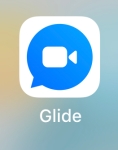 I haven’t used this one yet because I haven’t convinced people to transfer over to it yet (from FaceTime and MarcoPolo) but from what I can tell it is like MarcoPolo in that you can leave video messages, however you can talk with someone live (like FaceTime) if they’re on the app at the same time as you. I’m excited to try it eventually. And it’s compatible for both Apple and Android devices.
I haven’t used this one yet because I haven’t convinced people to transfer over to it yet (from FaceTime and MarcoPolo) but from what I can tell it is like MarcoPolo in that you can leave video messages, however you can talk with someone live (like FaceTime) if they’re on the app at the same time as you. I’m excited to try it eventually. And it’s compatible for both Apple and Android devices. - iTunes U (Cost = FREE) iPhone only (App Store link)
 Adds Captions to video podcasts, etc. You can subscribe and download video podcasts (educational) and because they’re video they are closed captioned. I was a huge consumer of podcasts before my accident. Now this isn’t the same as the podcasts with a more mainstream or entertainment approach. However, it’s still pretty great!
Adds Captions to video podcasts, etc. You can subscribe and download video podcasts (educational) and because they’re video they are closed captioned. I was a huge consumer of podcasts before my accident. Now this isn’t the same as the podcasts with a more mainstream or entertainment approach. However, it’s still pretty great! - MyEar (Cost = $9.99) iPhone-only (App Store link):
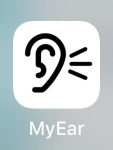 This is the best AI live transcription app that I’ve found so far for iPhone to compete with Google’s “Live Transcribe” app. But it doesn’t really compete because it’s FAR FROM FREE (at a cost of $9.99 😮). It really only works for transcribing one-on-one conversations (much like Live Transcribe).
This is the best AI live transcription app that I’ve found so far for iPhone to compete with Google’s “Live Transcribe” app. But it doesn’t really compete because it’s FAR FROM FREE (at a cost of $9.99 😮). It really only works for transcribing one-on-one conversations (much like Live Transcribe). - InnoCaption (Cost = FREE) iPhone (App Store link) & Android (Google Play link):
 This is an app that is provided by the government so you have to register for it and therefore they want you to be someone who truly needs to use it (i.e. deaf or severe hearing loss). It’s much like the Captel landline 📞 I have at home in that it allows you to make and receive phone calls on your cellphone that are live closed captioned by an operator. The operator listens to the phone call and types the caller’s responses which then show up on the screen of the smartphone of the InnoCaption user. It’s a good service. Especially when a non-hearing person is living without a hearing person around (to help with making and receiving phone calls) it’s really helpful.
This is an app that is provided by the government so you have to register for it and therefore they want you to be someone who truly needs to use it (i.e. deaf or severe hearing loss). It’s much like the Captel landline 📞 I have at home in that it allows you to make and receive phone calls on your cellphone that are live closed captioned by an operator. The operator listens to the phone call and types the caller’s responses which then show up on the screen of the smartphone of the InnoCaption user. It’s a good service. Especially when a non-hearing person is living without a hearing person around (to help with making and receiving phone calls) it’s really helpful. - YouTube (Cost = FREE). iPhone (App Store link) & Android (Google Play link):
 Since the hearing world refuses to closed caption everything (Yes, you sensed bitterness there. Read how I really feel here) those of us who rely on captions must use apps like YouTube to watch movie trailers (usually NEVER captioned on TV) and commercials. (Even commercials for TV shows you JUST WATCHED closed captioned that are advertising what’s going to happen on next week’s episode.)
Since the hearing world refuses to closed caption everything (Yes, you sensed bitterness there. Read how I really feel here) those of us who rely on captions must use apps like YouTube to watch movie trailers (usually NEVER captioned on TV) and commercials. (Even commercials for TV shows you JUST WATCHED closed captioned that are advertising what’s going to happen on next week’s episode.) - Subtitles Viewer* (Cost = FREE). iPhone only (App Store link)
 I haven’t used this one with a movie yet but I did play around with it. I was looking for something that provided “closed captioning” and the fact that this says “subtitle” makes me a little hesitant because they are different.
I haven’t used this one with a movie yet but I did play around with it. I was looking for something that provided “closed captioning” and the fact that this says “subtitle” makes me a little hesitant because they are different. - Subtitle Viewer* (Cost = FREE). Android only (Google Play link):
 Android equivalent of “Subtitles Viewer” in that it allows you to view subtitles for films. Again, my previous comment for Subtitles Viewer holds true for this as well: subtitles are different than captions.
Android equivalent of “Subtitles Viewer” in that it allows you to view subtitles for films. Again, my previous comment for Subtitles Viewer holds true for this as well: subtitles are different than captions. - Voice to Text Pro* (Cost = FREE). iPhone only (App Store link):
 Full disclosure, I haven’t used this one yet either. However, the idea was intriguing enough to get me to download it for that potential situation that I happen upon audio that I need captions for. The idea is that it provides text of audio files (much like the name). The situation has occurred before (and I just relied on a hearing person to listen to said audio and tell me what it said) so I could certainly see it happening again. Just a thought, but could you try this for podcasts? I might try that and let you know.
Full disclosure, I haven’t used this one yet either. However, the idea was intriguing enough to get me to download it for that potential situation that I happen upon audio that I need captions for. The idea is that it provides text of audio files (much like the name). The situation has occurred before (and I just relied on a hearing person to listen to said audio and tell me what it said) so I could certainly see it happening again. Just a thought, but could you try this for podcasts? I might try that and let you know. - SoundPrint (Cost = FREE). iPhone (App Store link) & Android (Google Play link):
 A crowd-sourced app that uses user input and data to review how loud public locations (restaurants, bars, coffee shops, etc.) are by decibels (dBA). The app provides a tool to find out the decibel level of a location (they call it “SoundCheck”) and upload that to a map which other users can then check to see if a location is rated as “Quiet (<70),” “Moderate (<71-75),” “Loud (<76-80),” or “Very Loud (<81).” This would have come in handy for me a couple months ago at a restaurant I went to with my parents and sister. It was loud for them but unbearable for me (since I do have some hearing but it’s mainly distortion especially in noisy places). And unfortunately I didn’t have earplugs with me. I jammed some pieces of napkin in my ears and was super unhappy and my headache got so intense I couldn’t function the rest of the day. All because a restaurant thought the music was providing ambiance! ☹️
A crowd-sourced app that uses user input and data to review how loud public locations (restaurants, bars, coffee shops, etc.) are by decibels (dBA). The app provides a tool to find out the decibel level of a location (they call it “SoundCheck”) and upload that to a map which other users can then check to see if a location is rated as “Quiet (<70),” “Moderate (<71-75),” “Loud (<76-80),” or “Very Loud (<81).” This would have come in handy for me a couple months ago at a restaurant I went to with my parents and sister. It was loud for them but unbearable for me (since I do have some hearing but it’s mainly distortion especially in noisy places). And unfortunately I didn’t have earplugs with me. I jammed some pieces of napkin in my ears and was super unhappy and my headache got so intense I couldn’t function the rest of the day. All because a restaurant thought the music was providing ambiance! ☹️ - TranslateLive* (Cost = FREE). iPhone (App Store link) & Android (Google Play link):

This app sets up translation between two people and basically transcribes it on screen. And obviously if you’re both English speaking it will still “translate” it providing transcriptions to the person with hearing loss. - Connect (Cost = FREE). iPhone (App Store link) & Android (Google Play link):
 The idea of this app is that someone who is deaf or hard of hearing can use it to “connect” with hearing people by allowing the hearing person’s spoken words to be transcribed. Another transcription app to some degree.
The idea of this app is that someone who is deaf or hard of hearing can use it to “connect” with hearing people by allowing the hearing person’s spoken words to be transcribed. Another transcription app to some degree. - LiveCaption (Cost = FREE). iPhone (App Store link) & Android (Google Play link).
 “Live Caption listens to spoken words and translates that to text in real time. It is best for in-person conversation, not for use with incoming phone calls” (for more tips on using this app for Apple or Android devices click here).
“Live Caption listens to spoken words and translates that to text in real time. It is best for in-person conversation, not for use with incoming phone calls” (for more tips on using this app for Apple or Android devices click here).
These are apps I’ve read about or seen but haven’t (or can’t) use myself.
- Google Live Transcribe* (Cost = FREE). Android only (Google Play link):
 A free transcription app that is completely AI run meaning no human operator needs to listen to the conversation and transcribe the caller’s words. Best for one-on-one conversations. I’ve seen it in action and it seems more accurate than the other transcription apps I’m using.
A free transcription app that is completely AI run meaning no human operator needs to listen to the conversation and transcribe the caller’s words. Best for one-on-one conversations. I’ve seen it in action and it seems more accurate than the other transcription apps I’m using. - The ASL App* (Cost = FREE). iPhone (App Store link) & Android (Google Play link):
 Like I’ve mentioned before, I learned quite a few ASL signs when I was in the hospital and my hearing difficulties presented as deafness. However, now I interact mainly with hearing people who don’t sign (that’s why the interest in transcription and video calling apps). This app is video tutorials of how to sign American Sign Language (ASL) signs. It’s free to download and some of the videos are free to view, however some cost.
Like I’ve mentioned before, I learned quite a few ASL signs when I was in the hospital and my hearing difficulties presented as deafness. However, now I interact mainly with hearing people who don’t sign (that’s why the interest in transcription and video calling apps). This app is video tutorials of how to sign American Sign Language (ASL) signs. It’s free to download and some of the videos are free to view, however some cost. - ASL* (Cost = FREE). iPhone (App Store link) & Android (Google Play link):
 A library of American Sign Language (ASL) signs that make learning ASL easily assessable by smartphone which makes learning a tad more transportable than the giant and HEAVY ASL book I got a year or so ago.
A library of American Sign Language (ASL) signs that make learning ASL easily assessable by smartphone which makes learning a tad more transportable than the giant and HEAVY ASL book I got a year or so ago. - Convo* VRS (Cost = FREE). iPhone (App Store link) & Android (Google Play link):
 “Video Relay Service (VRS) allows Deaf and Hard-of-Hearing (HoH) individuals who use sign language (SL) to communicate with voice telephone users through video equipment and a high-speed Internet connection. A video interpreter relays the conversation at no cost to the caller. Convo is compensated by the Telecommunications Relay Service Fund, which the Federal Communications Commission (FCC) oversees” (description of app gotten from here). I haven’t used this because I’m not fluent in ASL yet although I plan to be someday.
“Video Relay Service (VRS) allows Deaf and Hard-of-Hearing (HoH) individuals who use sign language (SL) to communicate with voice telephone users through video equipment and a high-speed Internet connection. A video interpreter relays the conversation at no cost to the caller. Convo is compensated by the Telecommunications Relay Service Fund, which the Federal Communications Commission (FCC) oversees” (description of app gotten from here). I haven’t used this because I’m not fluent in ASL yet although I plan to be someday. - GalaPro* (Cost = FREE). iPhone (App Store link) & Android (Google Play link):
 If I was in one of the five cities (NYC, Washington DC metro area, Berkeley, San Antonio, San Francisco) that has performances featured on this app it would be featured in my list of apps I use because it’s a neat idea. As it is, I don’t live in one of those cities, however where I do live has a lot of theaters that caption live performances, so I will be doing that some day soon. (They are expanding to new cities frequently and are even now international: London’s West End.)
If I was in one of the five cities (NYC, Washington DC metro area, Berkeley, San Antonio, San Francisco) that has performances featured on this app it would be featured in my list of apps I use because it’s a neat idea. As it is, I don’t live in one of those cities, however where I do live has a lot of theaters that caption live performances, so I will be doing that some day soon. (They are expanding to new cities frequently and are even now international: London’s West End.) - App MyGroup* (Cost = FREE). iPhone only (App Store link):
 From the makers of “MyEar.” It allows deaf people to find real time sign language interpreters on demand. I personally don’t use this app because I’m not fluent in sign language. I hope to be some day though.
From the makers of “MyEar.” It allows deaf people to find real time sign language interpreters on demand. I personally don’t use this app because I’m not fluent in sign language. I hope to be some day though. - Add Subtitles* (Cost = FREE, to download app, but costs to use service) iPhone only (App Store link):
 Full disclosure, I haven’t used it/paid for it. I was pretty disappointed when I realized you have to pay to actually use this. There has to be a free version of adding captions to video, I just haven’t found it yet. I have this blog and also a few other social media so it would be nice to upload videos with captions.
Full disclosure, I haven’t used it/paid for it. I was pretty disappointed when I realized you have to pay to actually use this. There has to be a free version of adding captions to video, I just haven’t found it yet. I have this blog and also a few other social media so it would be nice to upload videos with captions. - Otter* (Cost = FREE). iPhone (App Store link) & Android (Google Play link):
 Record audio and turn into searchable notes. You can record, playback, share and search audio files such as meetings, interviews, voice memos and journals. Works with your Google account so you can easily organize and integrate into Google Docs. If I was working or still in graduate school this would be a God send. As I get into writing and researching more, I could see using something like this.
Record audio and turn into searchable notes. You can record, playback, share and search audio files such as meetings, interviews, voice memos and journals. Works with your Google account so you can easily organize and integrate into Google Docs. If I was working or still in graduate school this would be a God send. As I get into writing and researching more, I could see using something like this.
* I haven’t personally used this app. Either because my phone isn’t compatible (like Google Live Transcribe) or it’s not applicable in my region (like GalaPro). Sometimes I’ve downloaded the app but haven’t used it yet for various reasons of which I’ll explain.
Well this list and this blog post became a project (that’s why I missed last week). However, this was something I really wanted to do for myself and potentially for others. A group I’m a member of (Hearing Loss Association of America, HLAA) is having a presentation with the local chapter of my HLAA on hearing accessibility features available on Apple devices coming up so I will probably learn more (I’ll post an additional post to this one if I feel I have enough content to suffice).
Since my Week 3 “Essay” turned into a Week 4 post which is supposed to be a Writing Update I’ll give you a tiny writing update: #amwriting. No really I’m plugging away on my memoir and I’m really motivated to finish it in a timely manner for no other reason than I would really like to put that experience behind me as soon as possible! And I also have a lot of other creative fiction ideas I want to write and fiction is really more my jam! I promise to post next Monday with a regular-sized blog that will be on time.
HOLY COW LAURA!! This is fantastic!! The local chapter needs to see this and especially the national organization!!I. I MEAN IT!!!’nnn
>
LikeLiked by 2 people
Thanks Dad! Look at you commenting on my blog! 🥳
LikeLiked by 1 person
Laura – this is a great post. I’m going to share on my FB page. I don’t know if any of my friends have hearing loss, but I’m sure a friend of a friend of a friend does.
LikeLiked by 2 people
Thanks, Karen. I spent a lot of time on it but it felt worth it and it will definitely be worth it the more people it reaches! ❤️
LikeLiked by 1 person
I never thought about or heard of a connection between TBI and hearing loss. My TBI was in 1995. My hearing loos has been slow and gradual until recently where it has speeded up. Do you know if TBI related hearing loss can occur over (a long) time? I’m relatively new to smart phones. I’ve never thought about using an app to aid my hearing except to control my hearing aids. I find I need subtitles whenever I watch a movie with my family, and maybe having subtitles in life would be helpful too. If I’m in a room with ambient noise, I struggle to hear voices. This is an awesome info piece. I’ve book marked it (which is something I’ve never done with a blog post before).
LikeLiked by 2 people
Thank you so much for checking out my blog. I’m so glad I was able to pass on a tiny bit of knowledge. Yes, the connection between hearing loss or difficulties and TBI is certainly there. How much and if a person’s hearing is at all affected is very individual. As you’ve probably heard from your doctors every brain injury is different (however frustrating that is for us as the patients to hear time and again it seems to hold true unfortunately). I have a few articles to point you to if you’re interested.
LikeLiked by 1 person
Yes, I’d like to read some articles. WIth my injury back in 1995, no one was focused on long term brain effects of the injuries. I saw pulmonary and orthopedic docs frequently, but only a neurologist 1 time after I had a seizure. Shortly after my injury, my Tourette Syndrome symptoms from childhood resumed and my relationships began to degrade. Even though I used to work at a non-profit that did TBI awareness, it never occurred to me that I had a TBI until a couple of weeks ago. I’m now looking at a lot of problems I’ve had over the years through a new lens.
LikeLiked by 1 person
That troubles me that your TBI was undiagnosed but I can see that happening. Here’s some of the resources I have. I have a degree in library science so I warn you, research is kinda my thing!
TBI Articles:
https://www.brainline.org/tbi-basics
https://www.brainline.org/article/cognitive-problems-after-traumatic-brain-injury
Hearing & TBI:
http://www.hearingreview.com/2015/07/traumatic-brain-injury-tbi-primer-hearing-healthcare-practitioner/
https://www.brainline.org/author/janet-brown/qa/hearing-loss-after-tbi
https://www.brainline.org/contentfinder?keys=Hearing
(This was just a key word search I did on brainline.org. There’s a lot here and admittedly it probably all isn’t applicable. However, when you’ve lived without information for so long sometimes having a lot is OK too).
https://tbi.cemmlibrary.org/Moderate-to-Severe-TBI/Long-Term-Effects/Other-Potential-Effects
(This one lists a lot of things, but specifically on hearing it says: Effects on hearing:
* Decrease or loss of hearing
* Tinnitus, which is ringing in the ears
* Increased sensitivity or intolerance to sounds)
Some hearing loss organizations (not particularly brain injury-related):
https://www.hlaatc.org/
https://www.saywhatclub.org/
LikeLiked by 1 person
That’s neat, I work in a library. Thanks for all the links.
LikeLike
Wow! Libraries are incredible! You’re welcome for the links.
LikeLiked by 1 person
What a fantastic resource! I’ve posted a link to this page on Twitter in hopes that it reaches more of the people who need this information. Thanks for all your excellent work here!
LikeLiked by 1 person
Thank you so much! I appreciate you promoting it on Twitter!
LikeLike
That’s a great post showing the Apps for hearing loss which benefit people with hearing loss. This post should be widely circulated.
LikeLiked by 1 person
Thank you. I appreciate you reading it!
LikeLike
Thanks again for reading. I meant to ask how you found this post (happy you did).
LikeLike